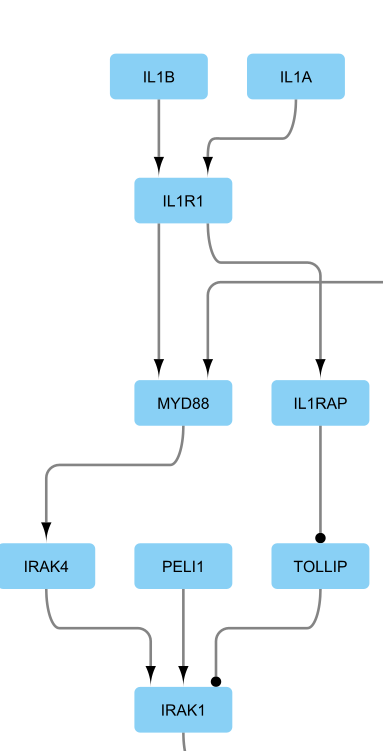User Guides
How to Start
- Download SIF file from the repository: Click to Download
- Unzip the download file
- Locate .sif file (network.sif for this tutorial)
In Cytoscape
- [Main Tab] File -> Import -> Network from File or [Ctrl + L]
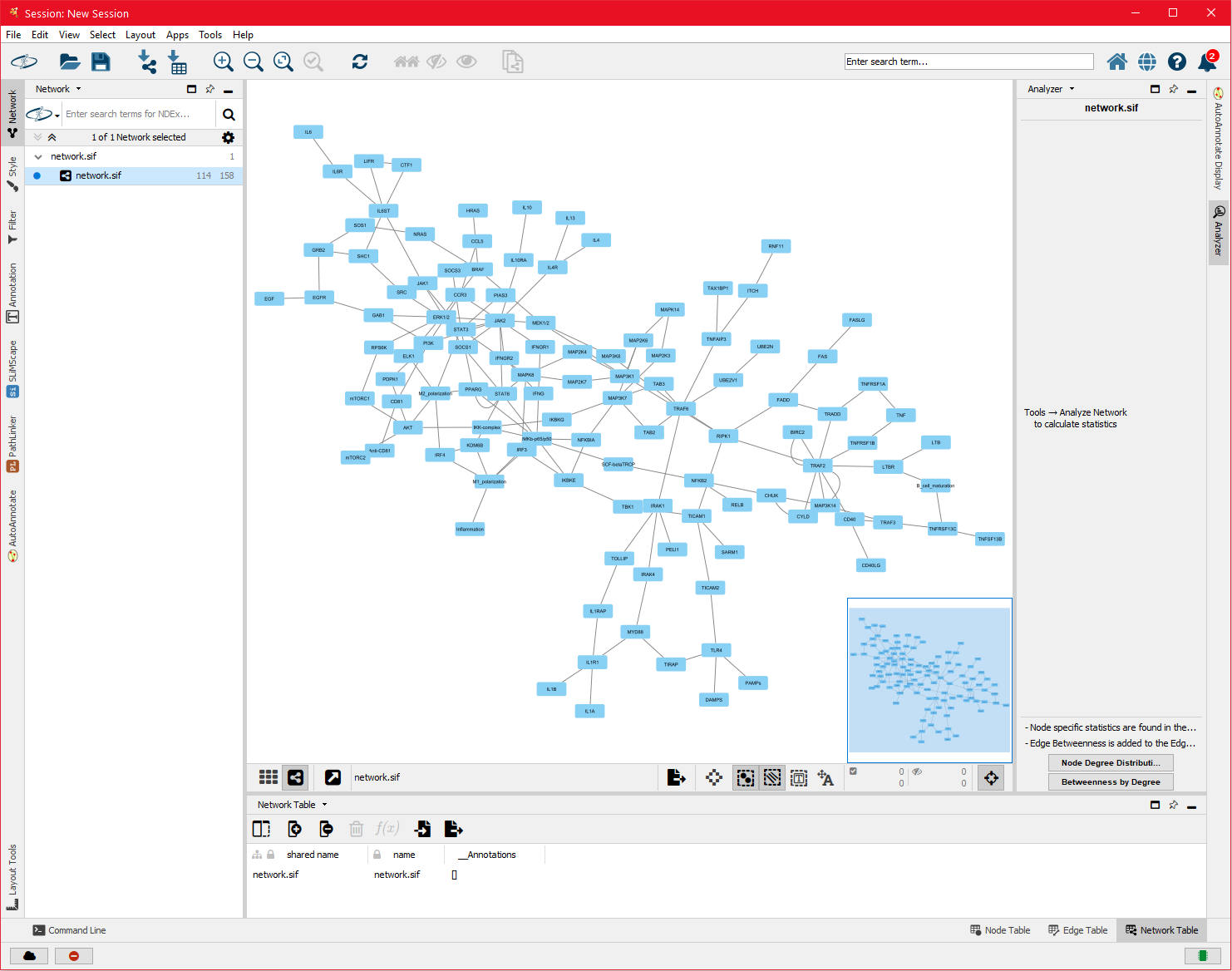
- [Main Tab] Layout -> yFiles Hierarchic Layout (This is a plugin so you may be required to download and install as yFiles package)
- To install yFiles Layout Algorithms: [Main Tab] Apps -> App Manager -> Search yfiles in the searching bar -> Install

- To install yFiles Layout Algorithms: [Main Tab] Apps -> App Manager -> Search yfiles in the searching bar -> Install

Exploring the network
- [Search Bar] Type the target node (example: IL1R1) and press [Enter]

-
The highlighted node and edges are associated with searched node
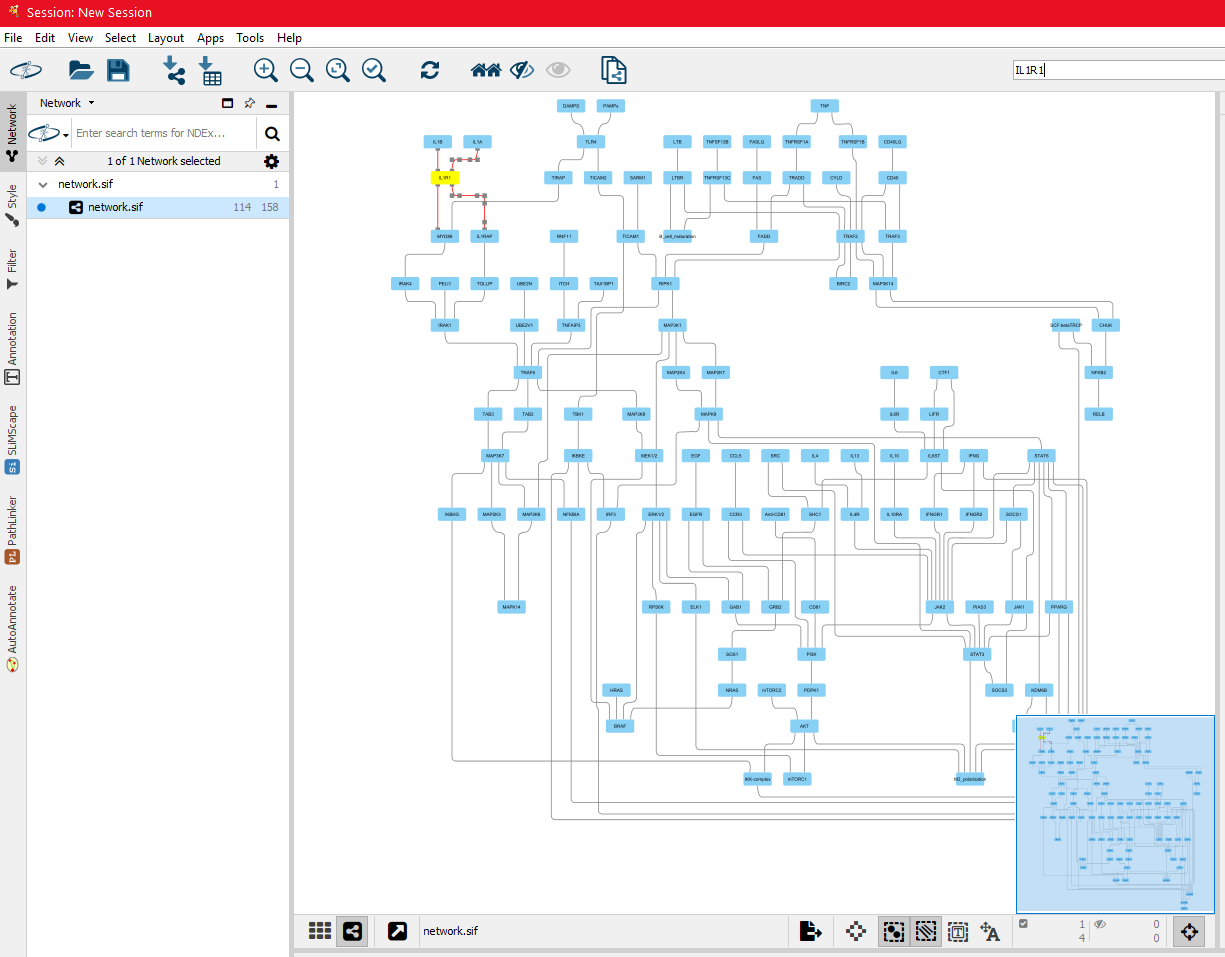
-
[Zoomed with scroll]
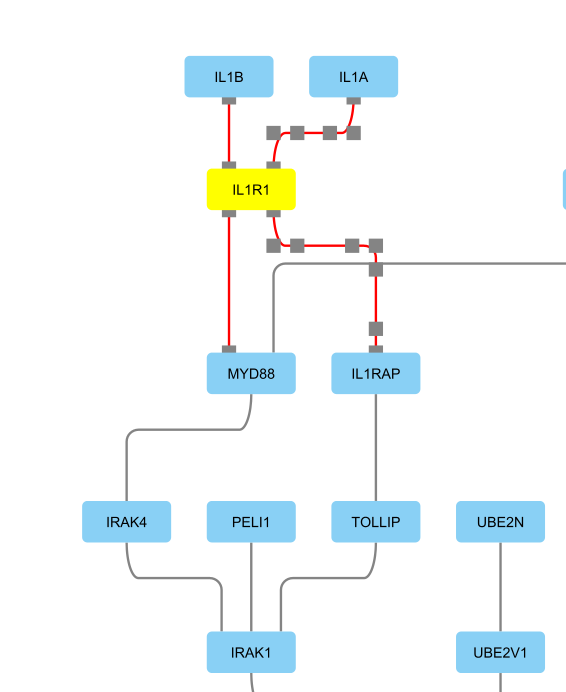
Customizing Visualization
- [Side Tab] Style -> Edge -> Middle block of [Target Arrow Shape] -> Discrete Mapping in [Mapping Type]
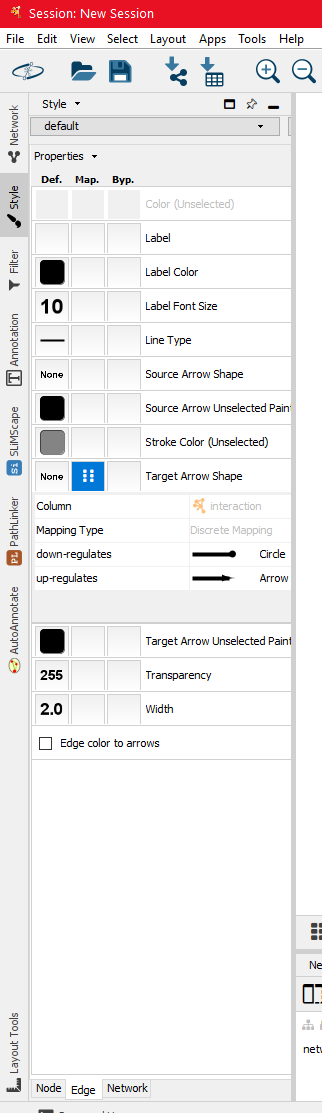
- [Zoomed with Scroll]